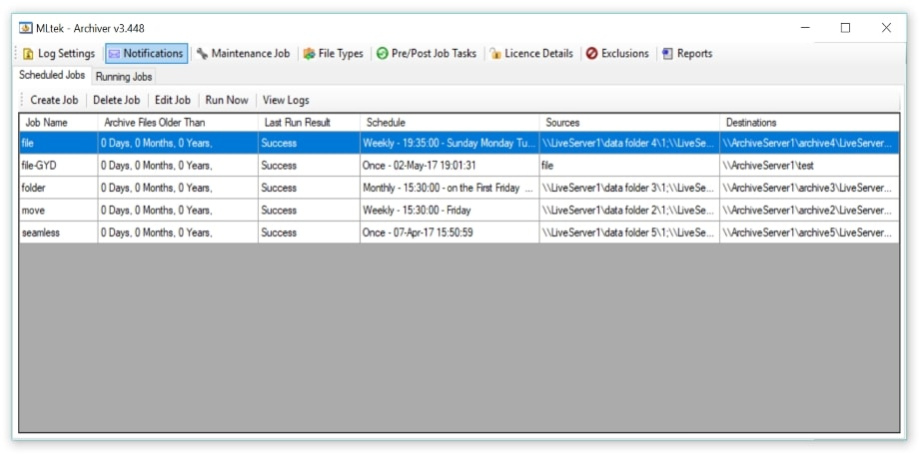ArchiverFS 3.47971
Free Trial Version
Publisher Description
Released in 2002 and benefiting from a sustained period of development and evolution, ArchiverFS is the most reliable, cost effective and simplest solution to congested file servers available. Crucially, ArchiverFS doesn't try to shoehorn files (or even pointers to files) into a database. Yet through clever use of features baked into the Windows OS and NTFS file system you get all the features you would expect. You get lots of flexible options to control what you would like to archive (like file age, file type, file size, and more) as well as a choice or archival methods and different types of links that can be left behind when a file is archived (including completely seamless links that look like the original file). What's more, as no database is required and your archive storage can be nothing more than a share on your network the costs to deploy the software are an order of magnitude less than anything else available. The free version does not time expire and can process and unlimited amount of data. The only limitation is a cap of 100 files processed each time a job runs.
About ArchiverFS
ArchiverFS is a free trial software published in the File & Disk Management list of programs, part of System Utilities.
This File & Disk Management program is available in English. It was last updated on 27 March, 2024. ArchiverFS is compatible with the following operating systems: Windows.
The company that develops ArchiverFS is MLtek Software. The latest version released by its developer is 3.47971.
The download we have available for ArchiverFS has a file size of 13.63 MB. Just click the green Download button above to start the downloading process. The program is listed on our website since 2021-07-23 and was downloaded 77 times. We have already checked if the download link is safe, however for your own protection we recommend that you scan the downloaded software with your antivirus. Your antivirus may detect the ArchiverFS as malware if the download link is broken.
How to install ArchiverFS on your Windows device:
- Click on the Download button on our website. This will start the download from the website of the developer.
- Once the ArchiverFS is downloaded click on it to start the setup process (assuming you are on a desktop computer).
- When the installation is finished you should be able to see and run the program.